Naftogaz shows how to pay for gas and submit meter readings.
07.02.2025
1673

Journalist
Shostal Oleksandr
07.02.2025
1673
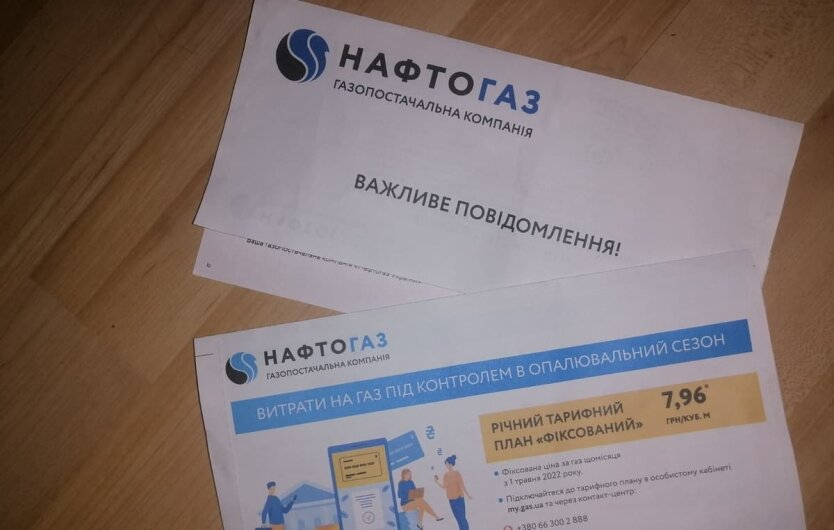
The gas supply company Naftogaz of Ukraine explained how to register in the personal account.
According to the company’s press service, all Naftogaz clients can use the personal account, which is a convenient and understandable service with many features. They also reminded what to do for registration.
In particular, please follow these steps:
- Go to the gas.ua website and click on the 'Personal account' button in the upper right corner, then click 'Register'.
- In the corresponding field, enter your 9-digit account number (it is on your paper bill) and the first three letters of your last name.
- Choose a convenient registration method: phone, email, or through Google.
- Create a strong password that contains at least 8 characters, including numbers and uppercase and lowercase Latin letters.
- Pass additional verification using your mobile phone - and it's all set.
Also, please note that in the personal account you can:
- Pay for consumed gas online.
- View your account balance and payment history.
- Submit meter readings.
- Manage multiple accounts.
'Solve issues quickly and easily without leaving home!', emphasized Naftogaz.
We remind you that Naftogaz has changed its conditions for subsidies.
Read also
- Protection of energy facilities and gas procurement: what Galushchenko discussed with EU ministers
- Putin approved the delegation for negotiations with Ukraine in Turkey
- The government has regulated the operation of the State Agricultural Registry
- New law for drivers: why fines will rise to 2550 hryvnias and even higher
- Lula da Silva called on Putin to personally participate in negotiations with Ukraine in Turkey
- Naftogaz explains how Ukrainians can pay gas bills with the 'National Cashback'










